This method is only required when you have added or upgraded with a SAS/SATA Controller (eg. LSI 9212-4i PCIe).
If this option is not disabled, you will get the following error :-
|
|
This is because the BIOS was not able to decide which Boot Controller it should use thus causing system conflict during boot.
As recommended by HP, to solve this problems is to disable the option ROMs of the integrated Intel Matrix Storage Controller or the LSI 1068E SAS/SATA Controller.
1. During the System Boot, Press --> [F10] key to go into "Setup Mode".
2. Goto --> Advanced menu.
3. Select --> Device Options.
4. Look for either of these and "Disable" accordingly :-
4.1 SAS Option ROM Download.
4.2 SATA RAID Option ROM Download.
5. Next is to press --> [F10] key to accept the configuration changes.
6. Proceed to "Save & Exit" the BIOS and the system will reboot.
7. Upon reboot, the error will have been resolved and the newly added LSI 9212-4i PCIe Controller will now be detected along with its connected SSD/HDD.
!!! HAPPY COMPUTING !!!

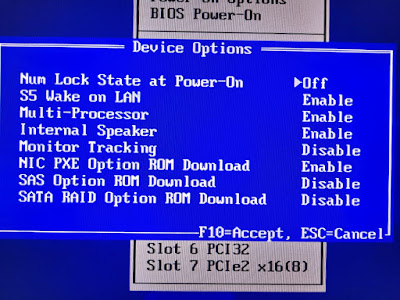
No comments:
Post a Comment