So after some thoughts which settings that might have caused this problems, I found that maybe the wifi card keeps on searching for the nearby available wireless hotspots and which might have causes it to auto disconnect the current connection. Here is what I did :-
1. Goto --> All Control Panel Items --> Network and Sharing Center --> Change adapter settings.
3. Right-click on the wifi adapter --> Select --> "Properties" option.
4. Click on the --> "Configure" button.
5. Goto to "Advanced" tab --> Browse for "Roaming Aggressiveness" property (this property name maybe different varying by wifi card manufacturer) --> Change the "Value" option in drop-down box (the default value is "Medium" for my wifi card).
6. I changed it to "Medium-Low" value as shown below for further testing.
7. The value depends on your current situation, if you select "Highest" value means that you are telling the wifi card to constantly scan your surrounding area for the best wireless hotspots available which will consume more battery power (which usually not recommended). Thus I do not wish it to scan for the best available connection when its already connected to the chosen connection.
This settings is only meant for further evaluation and if the problems still occurs then a hardware changes maybe required. Also you might want to try installing the latest drivers version for the wifi card just in case.
Happy Computing !!!

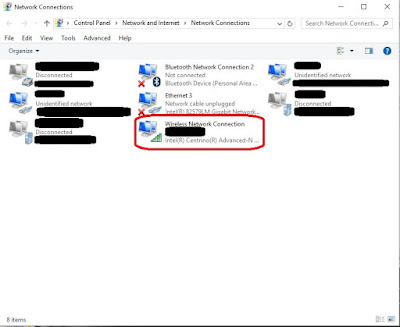




Replaced the wifi card & problems still persists, decided to update the driver downloaded from HP's website that correspond to my laptop model. So far it seems OK but still testing it.
ReplyDelete$25 tech Support 25dollarsupport its a Fix $25 price Computer Tech support company is the best tech support and is a global tech support one must try them they can easily fix windows 10 wifi problem.
ReplyDeleteAfter searching many tutorial I found this video and it is working to solve no internet access in windows 10 https://youtu.be/dO-wuGKjvaQ
ReplyDeleteI face this
ReplyDeletewifi disconnect problem and I just follow above all the steps to solve my issue. Thank you Daniel appreciate it.